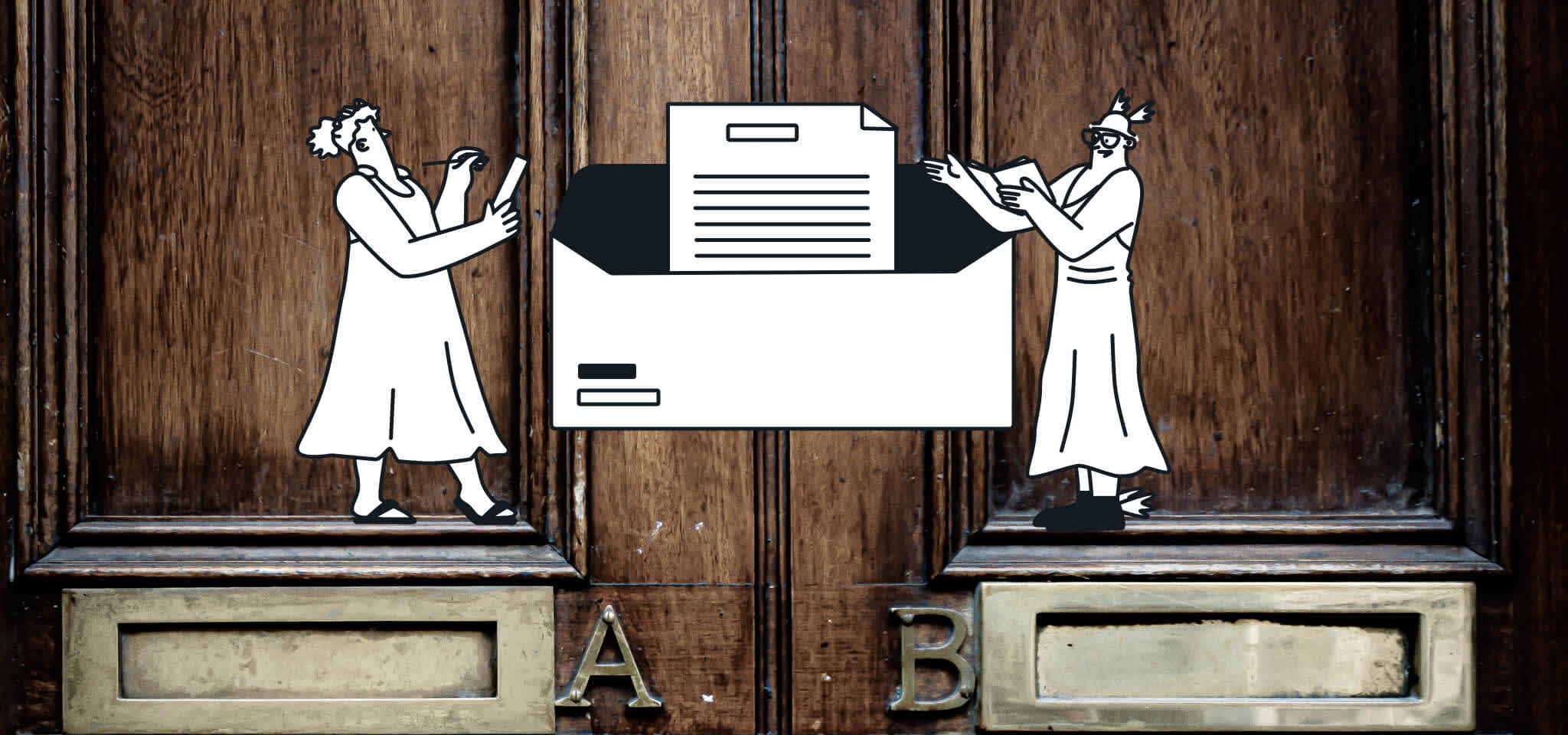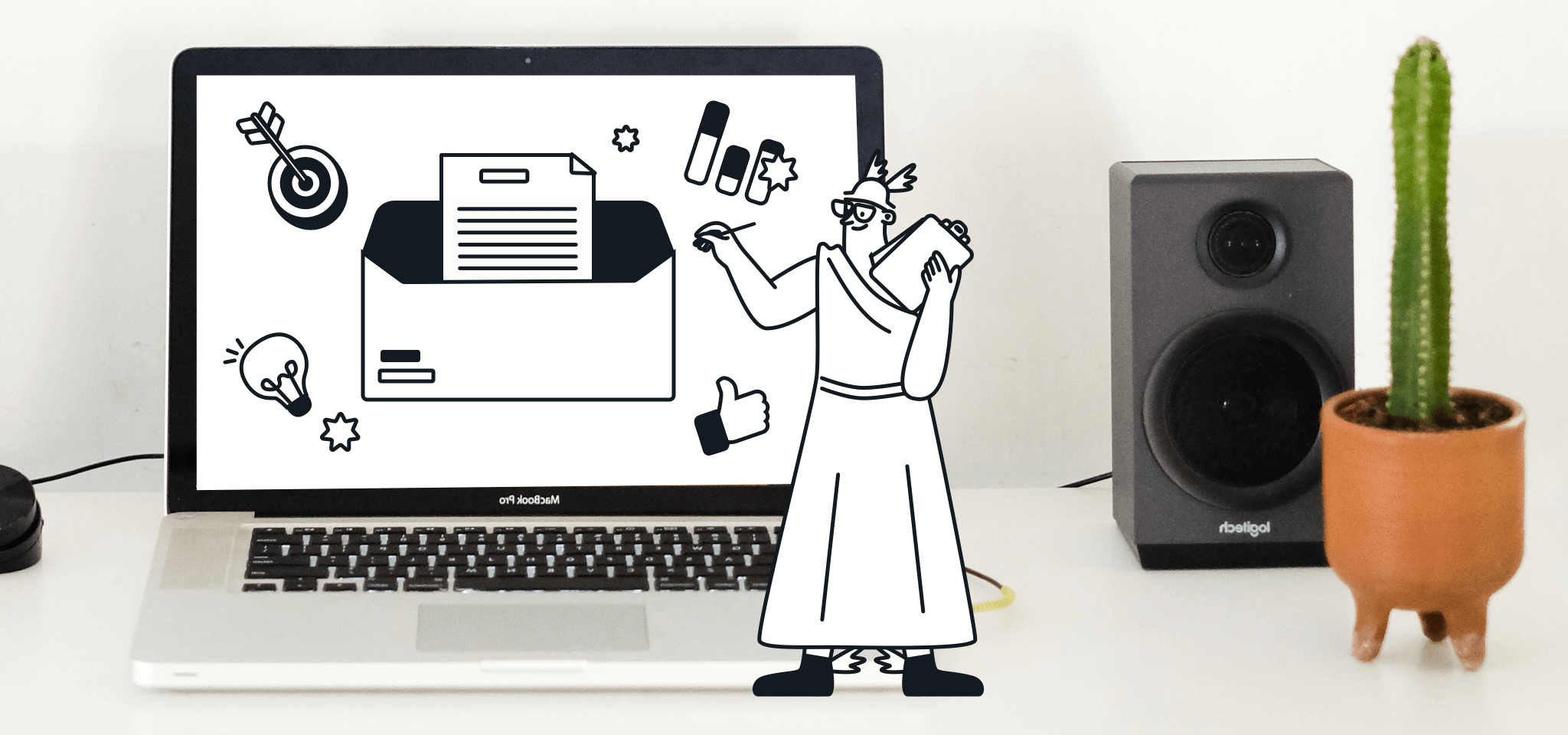Email Best Practices
The 8 steps in your email team’s campaign workflow
As email marketing campaigns are more complex, email teams becoming too. We've highlighted the keys for your email team to work more effectively together.

PUBLISHED ON
As email marketing campaigns become more complex, with the addition of things like dynamic personalization, interactive content, and responsive design, email marketing teams are becoming more complex too.
Which means your email team’s workflow is also evolving.
It’s no longer as easy as choosing a template, selecting your recipients, writing a message, and clicking send. Today, you need to also capture and integrate your data, identify segmentation and personalization opportunities, craft an eye-catching design, code custom HTML (or MJML), test and retest your variables, ensure the email adapts to all inboxes and mobile devices, and on and on it goes.
A quality email is a complex email, and a complex email requires an effective team workflow.
At Mailjet, we’ve been working on this problem since the start - helping email teams work together more efficiently and more effectively. From the role out of our team features like live collaboration to the creation of MJML, which has made it easier than ever to code a responsive email, while also allowing your marketing team to easily edit with no coding knowledge.
This article will outline what we’ve learned along the way about how teams can effectively work together, and the email workflow required. Whether you're sending a newsletter, creating transactional and automation email templates, or using an SMTP Relay or Email API to send custom HTML, every email team will go through most of these step
Table of content
The email strategist
The email designer
The copywriter(s)
The email developer
The data engineer
Email team workflow: strategize
Email team workflow: creation
Email marketing workflow: optimize
Who do you need on your email team?
Within each phase of your email workflow, there are a few key archetypes that will need to be involved. While we covered the five key roles in you need in your email team in an earlier article, we will summarize it a bit more here first.
Each team is different, but at the end of the day, your email team requires these five roles. Sometimes one person plays more than one role, but if your team doesn’t have the skills necessary to fulfill each responsibility, you run the risk of mediocre results.
For example, a team with a really strong copywriter, but poor design, will underperform. As will a team with great copy, great design, but no data engineer to take advantage of personalization and segmentation opportunities.

The email strategist
To avoid being one of the many flailing brands that send out email campaigns without any kind of coherent strategy, or even a plan, you will need someone on your team devoted to thinking about the big picture. The Strategist is involved from A to Z, from how email will play a role in your business to the final word in campaigns.
The email designer
A designer, like always, is tasked with the look and feel of the email, but unlike standard web design, social media design, print, and so forth, designing for email requires knowledge of how the design will look on different devices. This will require close collaboration with the developers and the strategist to ensure the design is not only responsive across desktop and mobile, but also across different inboxes like Gmail, Outlook, and the many mobile inboxes that exist.
The copywriter(s)
The designer will scoff, the strategist will say it’s the whole package that matters, and you know what – it’s kind of true. The whole team brings something to the table but at the end of the day a good message with well-written copy will cut through. Simply put, the copywriters are in charge of the words. This goes beyond just great sentences, the best copywriters know how to say more with less.
The email developer
The Developer floats in and out of the planning and implementation phases of an email campaign.
They work closely with the strategist and designer off the top to ensure that the objective of an email campaign is accomplished with the variables we have in place. They also ensure that the design will, in fact, be responsive to different devices and inboxes. Finally, they take control of optimization practices to ensure things like segmentation are properly set up, and necessary integrations are enabled.
The data engineer
Finally, the Data Engineer plays a crucial role in helping the developer make the most of the integrations, and the Strategist understands the performance of campaigns.
It’s one thing for a developer and a strategist to include a [First Name] variable, or a personalized image, or message based on a segment. However, it’s a whole other thing entirely to ensure that the right data is included within the right email, and most importantly that there is even some data that can be pulled.
To avoid blank fields in your email campaigns or, worse, a failed segmentation, be sure to have a data engineer on your team.
The email team workflow
Ultimately, the Email Team Cycle is made up of three phases:
Strategize. Create. Optimize.

Email team workflow: strategize
Simply put, if you don’t have a strategy behind your email campaigns, they will not be effective. The Strategize phase starts with “Assess & Adapt” before moving on to establishing a new strategy for your next campaign.
Assess & adapt
Unless this is your very first campaign ever, you will likely have some past campaign data to work with to help determine what worked, what didn’t, and how to improve moving forward.
This first (and last step) of the cycle involves the entire team and is managed by the Email Strategist.
This includes asking the basic questions like: did my email campaign actually get delivered to the inbox? If there was a low delivery rate, it’s important to review your email list hygiene. What emails bounced, who marked you spam, what emails were blocked? With this information, you can easily clean your lists to ensure that they do not receive future messages. This will also ensure that those who do in fact want to receive your emails will more likely get it in their inbox (vs the spam folder).
You can also assess your content. Which subject line performed best? Which image? Did certain segments perform better? All of this data can and should be used to inform your future campaigns. In the Strategize phase - data is everything.
While it is difficult to do for every single email campaign, especially if your team is involved in many emails per week, it is important to establish a recurring time to assess your campaigns as a team. Perhaps this is a weekly standup meeting (10-15min) or a bi-weekly check-in.
Regardless, at this stage, you need to ask yourself and your team these key questions:
Did we achieve our engagement goals?
What were the results of A/B Tests
What segments resulted in higher engagement?
What demographics engaged most?
Do we need to clean our contact lists based on bounces, blocks, unsubscribes, etc?
Develop campaign strategy
As with any project, up front, it’s essential to establish your objectives, SMART goals, and a plan of action. Of course, a strategy evolves and adapts as you implement, but you need to start somewhere.
At this stage, the Email Strategist is crucial. They are the ones responsible for developing the overall email strategy, using data from past email campaigns and other knowledge about your target audience.

The questions you are trying to solve at this stage include:
What is the primary goal for this campaign?
Who is the target audience?
What internal/external team members do you need involved?
How will you measure success?
Which elements will be tested (e.g. A/B Tests)
The Email Strategist will pull in expert advice from across the organization, including members of their email team and the larger marketing team to better understand how email fits into the bigger picture.
Email team workflow: creation
The second stage is all about creation, and on top of the Email Strategist, it’s time to pull in your Copywriters, Designers, and Developers.
Establish the design
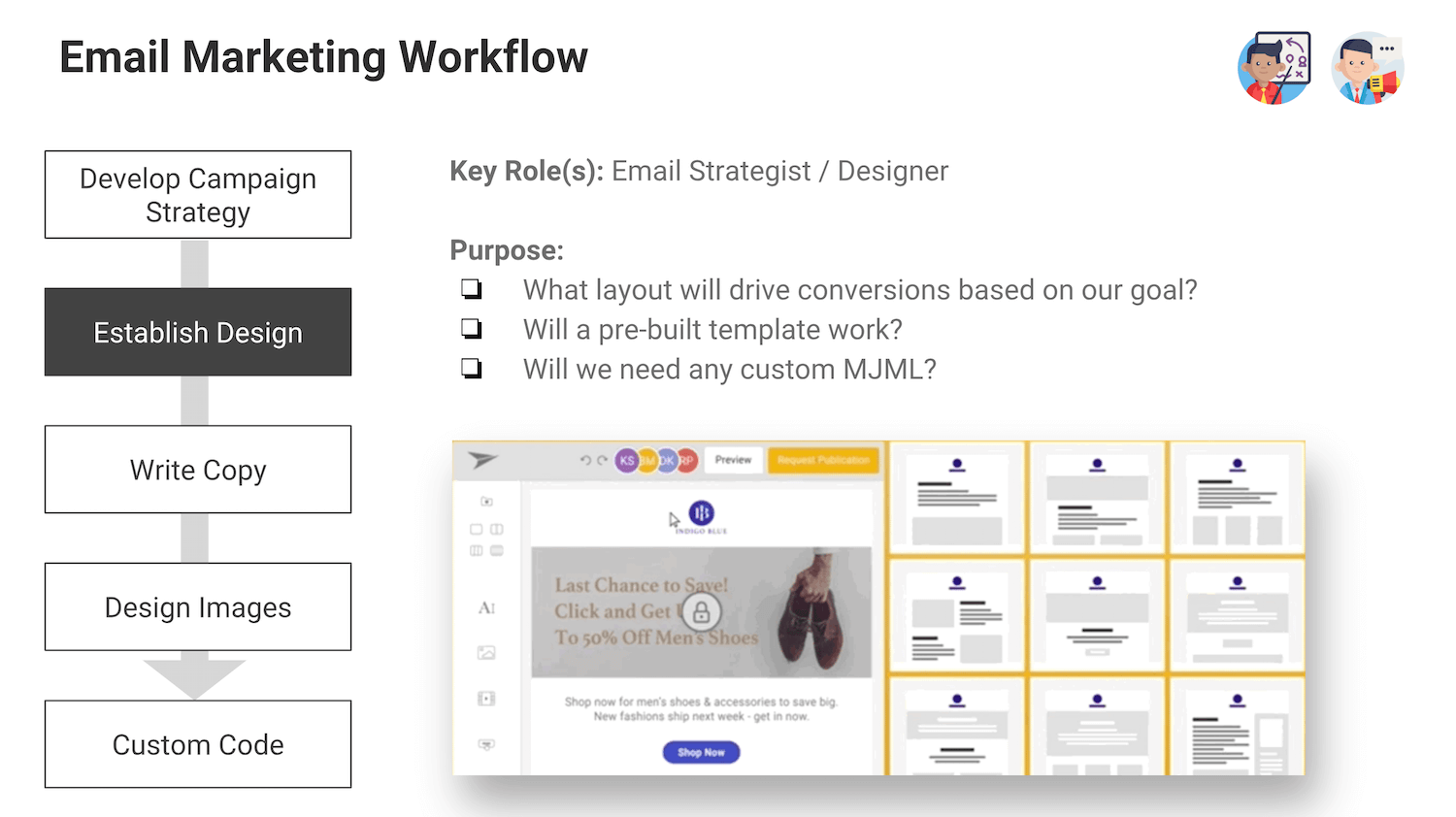
The first step of the Creation Phase is to Establish the Design. Whether this is simply selecting a template, designing a new template, or creating a one-off email layout. The purpose here is to identify which layout will drive the most engagements based on your defined goals.
For example - if the goal of the campaign is to increase purchases (e.g. new sunglasses), then the design will need to include images of the sunglasses, some pricing information, and maybe a single CTA to ensure all traffic is funneled to the purchase page.
On the other hand, if the goal is to simply educate, then the layout could be more text-based and longer. Rather than trying to get the user out of the email as fast as possible, in this case, you’re trying to keep them in it.
It’s also important at this stage to identify what human resources will be required to fulfill the design you are building. Will all of this be possible through a click-and-drag interface, or will you need some custom code?
Write the copy & design images

Once a design layout is selected, it’s time to unleash copywriters on the email. With a clear objective for what the email is attempting to accomplish, alongside the wireframe and boundaries to work within, the copywriters can focus on ensuring that the message delights, and inspires enough to lead to engagement.
The most effective email copywriters use this stage of the email creation process to do two things:
Work with the strategist and data engineer to understand what message is most likely to convert, what calls-to-action lead to the most clicks, and where you can take advantage of personalization & segmentation opportunities.
Identify what the core message you want to communicate, and understanding that the average person only looks at a promotional email subject line for 3 seconds...what message do you want to send in such a short time.
Alongside the copywriter, the designer can start working on the imagery that will be included in a campaign. What images support the message, what images are most likely to convert (based on past data), and what brand guidelines need to be followed.
It’s important to also work with the Email Developer in this phase to understand what unique design elements can be included to create an even more engaging email. For example, rather than a static image, maybe you’d like to include GIF, interactive imagery, or something like a countdown timer that would require custom code.
Either way, collaboration is key here - so be sure you understand the implications of your design
Custom code

The last step of the creation process is coding the email, or better yet, simply adding in small custom code elements. Depending on whether the email could be created entirely using a drag-and-drop editor like Mailjet’s Passport, your email developer will need to put in some work.
At this stage the Email Developer will be looking at the following tasks and questions:
Convert wireframe design and content into code
What custom code is required to address the campaign goals?
Test and optimize for all devices and inboxes
Email marketing workflow: optimize
The third and final stage is about the optimization of your email campaign and contact lists. While the Email Strategist will, of course, play a huge role here, you will also need to reserve time from your Data Engineer and Email Developer.
Integrate CRM
At this stage, when you have established the design and created custom content, images, and code, it’s now time to integrate your CRM or another database to ensure your campaign is optimized. This is when you will pull in your CRM Specialist (or Data Engineer) as well as your Email Developer.
Working together, they will identify opportunities to include personalization or segmentation, and make recommendations to the copywriters and designers.
If it’s a transactional email, how are you are integrating data from your website (such as purchase orders) into the email?
Ultimately, the purpose at this stage is to:
Identify and implement segmentation opportunities
Ensure CRM is integrated with your email platform
Validate data integrity and personalization
Be sure to look into our integrations to identify how to best optimize this stage.
Test & validate
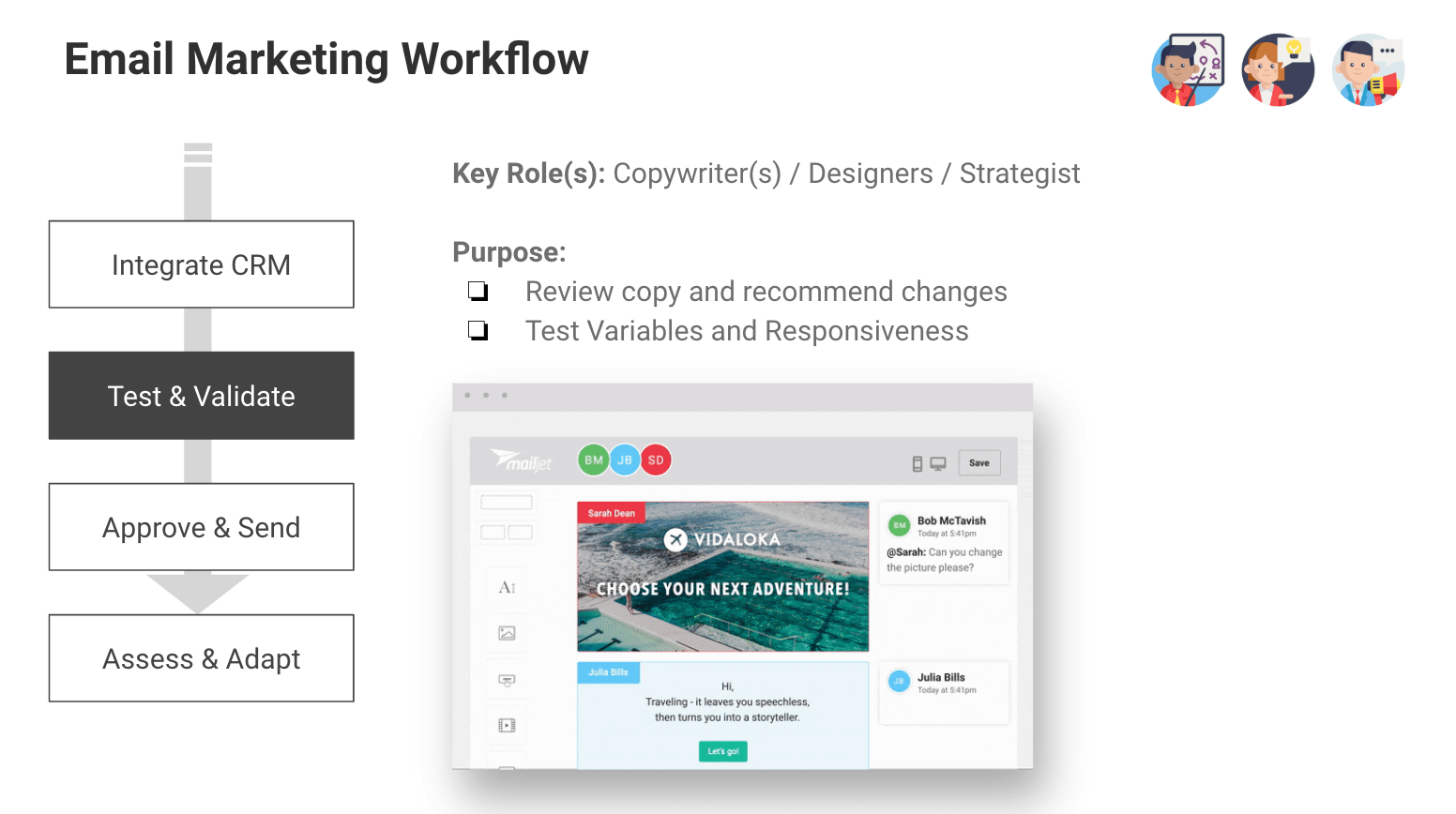
At this stage, you’ll pull in more of your team including copywriters, designers, and strategist to review the final copy and design, test the variables, confirm that the correct A/B tests are being used, and so forth.
It’s important to work closely together in real-time to reduce the amount of time spent going back and forth on things like subject lines, headings, CTAs, and so forth. Consider this a “sprint” phase where you and your team drop everything and focus on bringing the campaign to its conclusion.
Approve & send

Finally, after all the t’s are crossed, i**’s** dotted, and code tested, it’s time for one person…ONE person to approve and send the email or publish the template. As much as email is a team sport, like any effective project, ultimate control and approval needs to fall on one person. This person is often the Email Strategist.
This helps avoid typos, errors, or any other number of #EmailFails that often result from rushed decision making or the wrong person reviewing the email. You wouldn’t want a designer or developer to accidentally send an email with typos. Or a copywriter to send it without considering responsive design.
Once approved - it’s time to send.
From here - you cycle back to the Strategize phase, taking a look at your performance and considering where and how to adapt for future campaigns.
Final thoughts
While this workflow may seem like a lot of work and a lot of details for a single email, the fact is that each team goes through this entire workflow on every single email. The variance between a good email and a bad email (or a good email program and a bad one) is how details approached at each stage.
You can certainly skip over the “Develop a Strategy” or the “Approve & Send” step for instance, but there will be some long-term complications as a result.
Your individual campaigns may suffer, but your team’s habits will suffer as well. To achieve the best results, you need to build good habits. We hope you’ll use this workflow as a foundation to build good habits into your own team’s workflow.
Does this workflow align well with your own team’s workflow? How would you look at adapting it? Let us know on Twitter & Linkedin now!