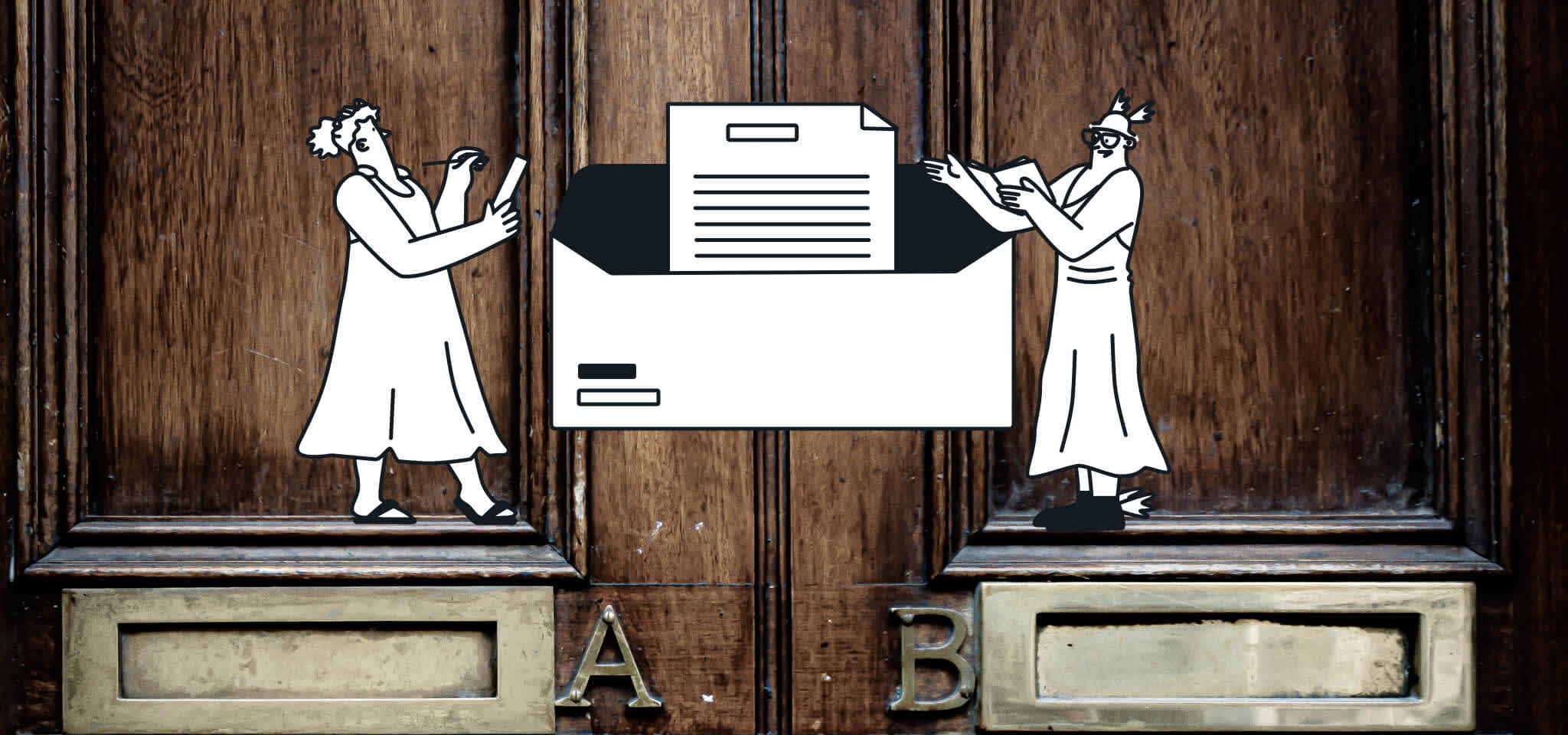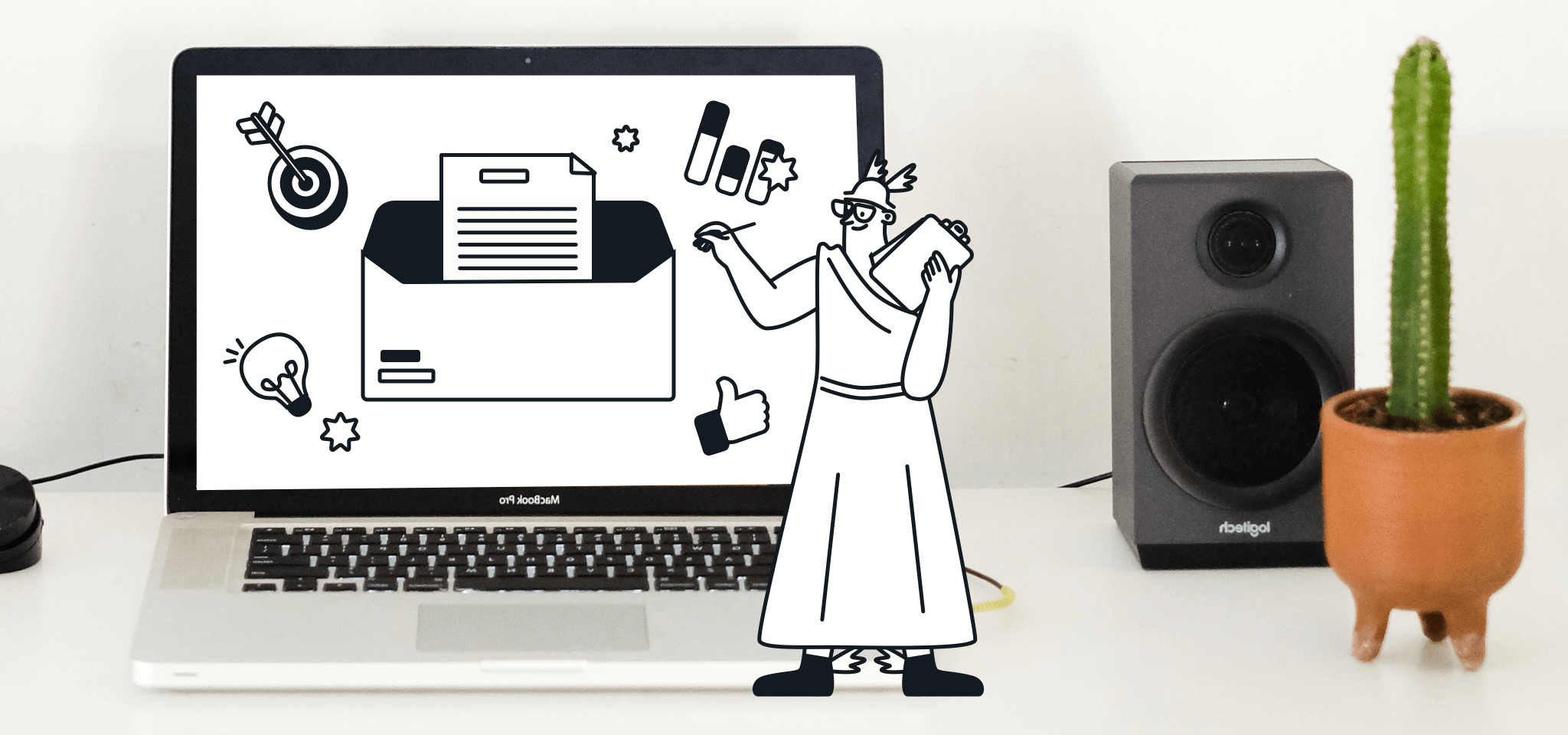Home
The Mailjet Blog
Email best practices
Gmail Images Displayed by Default: What’s the Impact for Our Customers?
Email Best Practices
Gmail images displayed by default: What’s the impact for our customers?
Email marketers can rejoice: Images are now automatically shown in your Gmail Inbox. Read here what this means for your email campaigns.
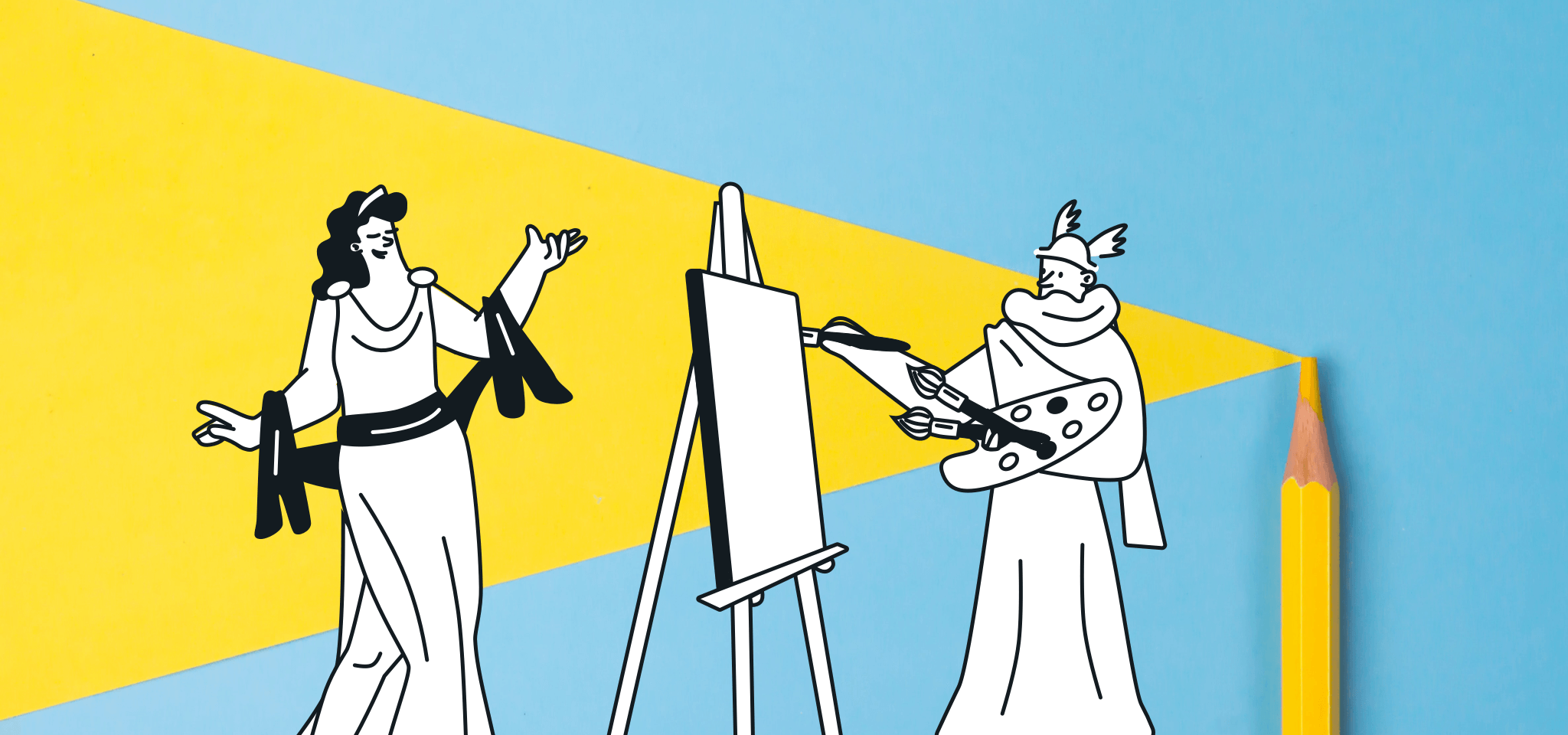
PUBLISHED ON
A few days ago, some observers noted that Gmail was now caching all images contained within emails. Yesterday, an update gave us the real explanation: the famous webmail will now display all images by default. This change is excellent news for email marketing. There are however a few downsides you should be aware of. One particular issue was raised: the tracking for multiple opens. Our team immediately implemented a workaround.
Table of content
What is this big change about?
Remember the message below? This is what Gmail was displaying by default, for any email containing images. The recipient had to click to see the full message. This is no longer the case: from now on, all images will be displayed by default.

Google didn’t display the images to protect its users against malicious content. To bypass this risk, Gmail decided to copy all the images on its own servers, in order to ensure security. Of course, this comes with a few side effects.
The end of geolocation and user agent tracking
Many services (Mailjet included) have the capability to display the geographic location of the recipient when they open their emails.
We base this information on the IP address the images are downloaded from. Now, however, because all images are sucked up by Google, any Gmail and Google Apps user will appear to be at Mountain View, in California…
We also indicate which User-Agent was used to access the email: just like for the geolocation, the fact that Google now sits in between us and the recipient keeps us from obtaining this information.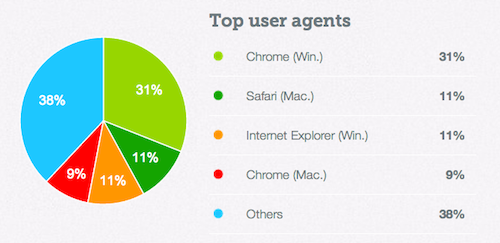
There is no way to bypass these two unfortunate side effects. Of course, we are looking for a workaround, but there isn’t much hope. Everyone faces the same problem.
You should therefore expect the proportion of “other” user agents to surge. The number of recipients based in California should also increase…
Open tracking – with Mailjet, everything works as usual
The opens statistics are also calculated by using an image: a transparent and unique pixel is placed into the message. Each time the recipient opens the email, the image is downloaded, which allows us to track opens.
Gmail's caching doesn't keep us from tracking the unique opens, since the pixel must be downloaded at least once, so no worries here.
However, some email services are no longer able to track multiple opens: indeed, once the pixel is in Google’s cache, there is no way to detect if it was re-loaded or not.
Our deliverability team immediately deployed a solution to counter this problem – multiple opens are still accurately tracked with Mailjet.
The solution to track multiple opens
The trick consists of implementing a particular HTTP header for this transparent tracking pixel: “Content-Length:0”. This keeps Gmail from caching the pixel, and forces a retrieval of the resource each time the email is reopened.
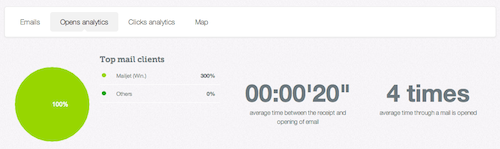
This solution also has an adverse effect: it generates a link that produces a 500 error on Google's side, which means there is no guarantee that Gmail won't update its system and kill this workaround at some point. In the meantime, it works with us!
Conclusion – overall, it’s positive
In any case: unique open tracking is not impacted and nothing indicates that this will ever be the case. The fact that images are displayed by default is terrific for the email marketing industry.
This also shows how email is under constant evolution, which is exciting news!