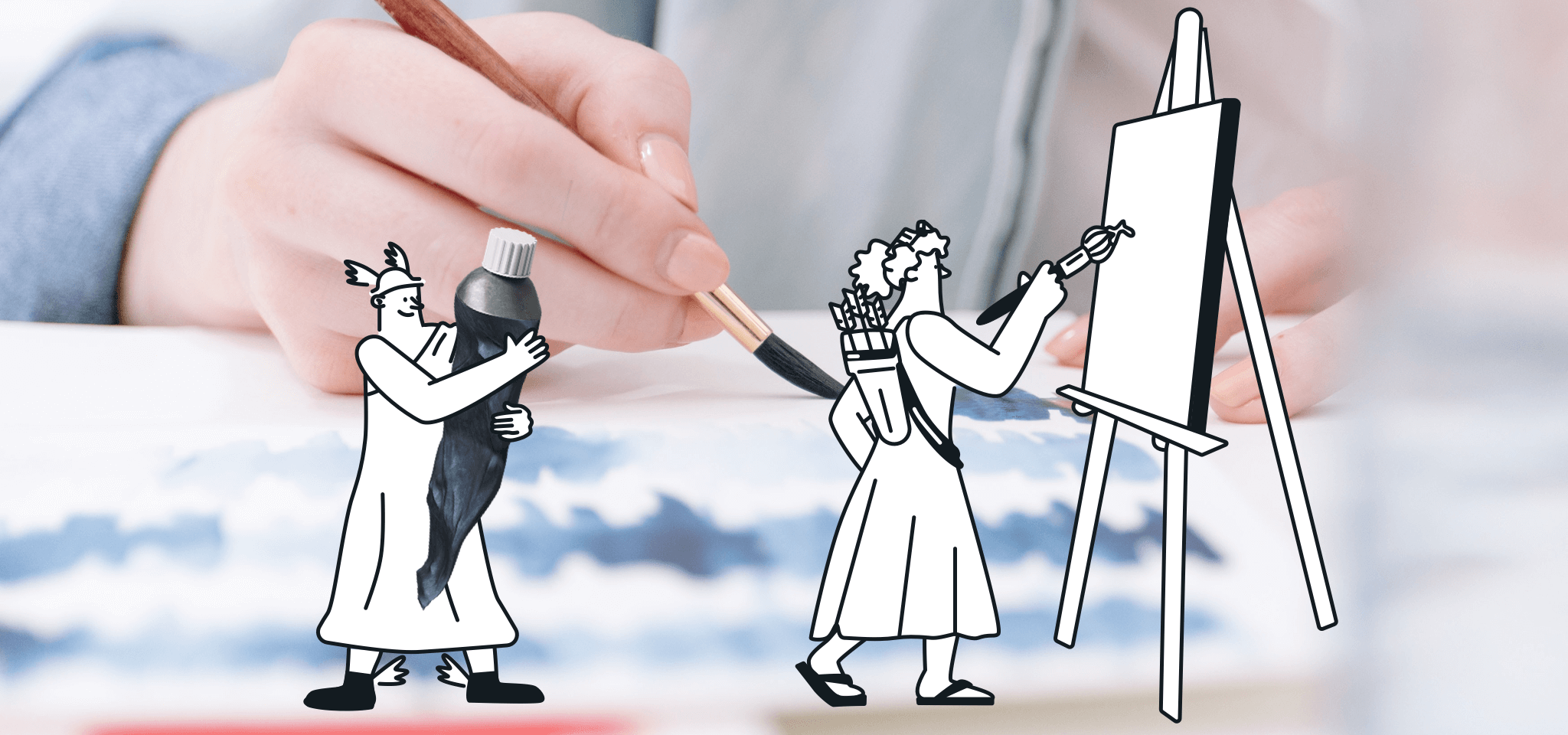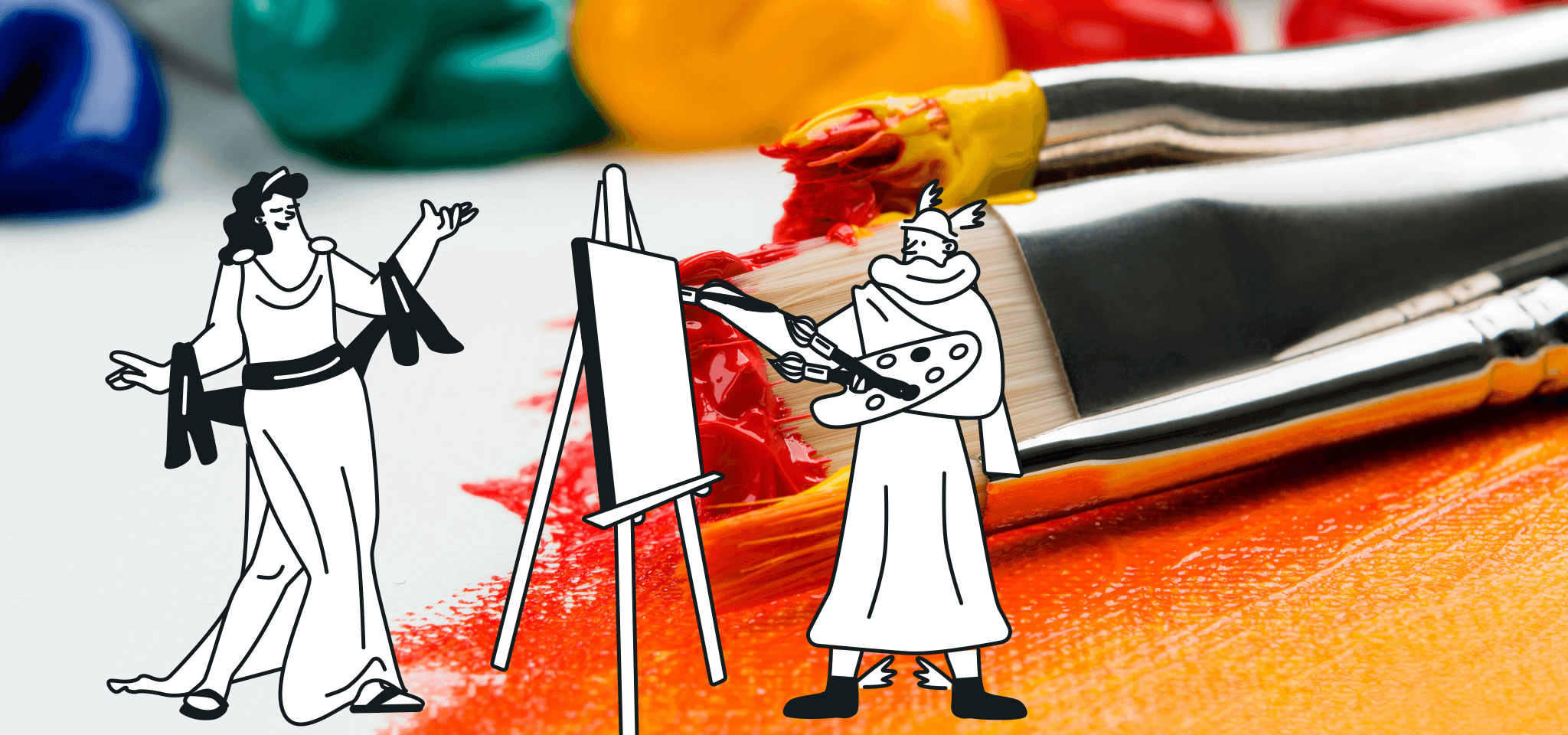Product
Email previews: Send perfectly displayed emails for better results
It's important to test your email across all email clients, so we have a feature that will help you preview your email exactly as it will be displayed.
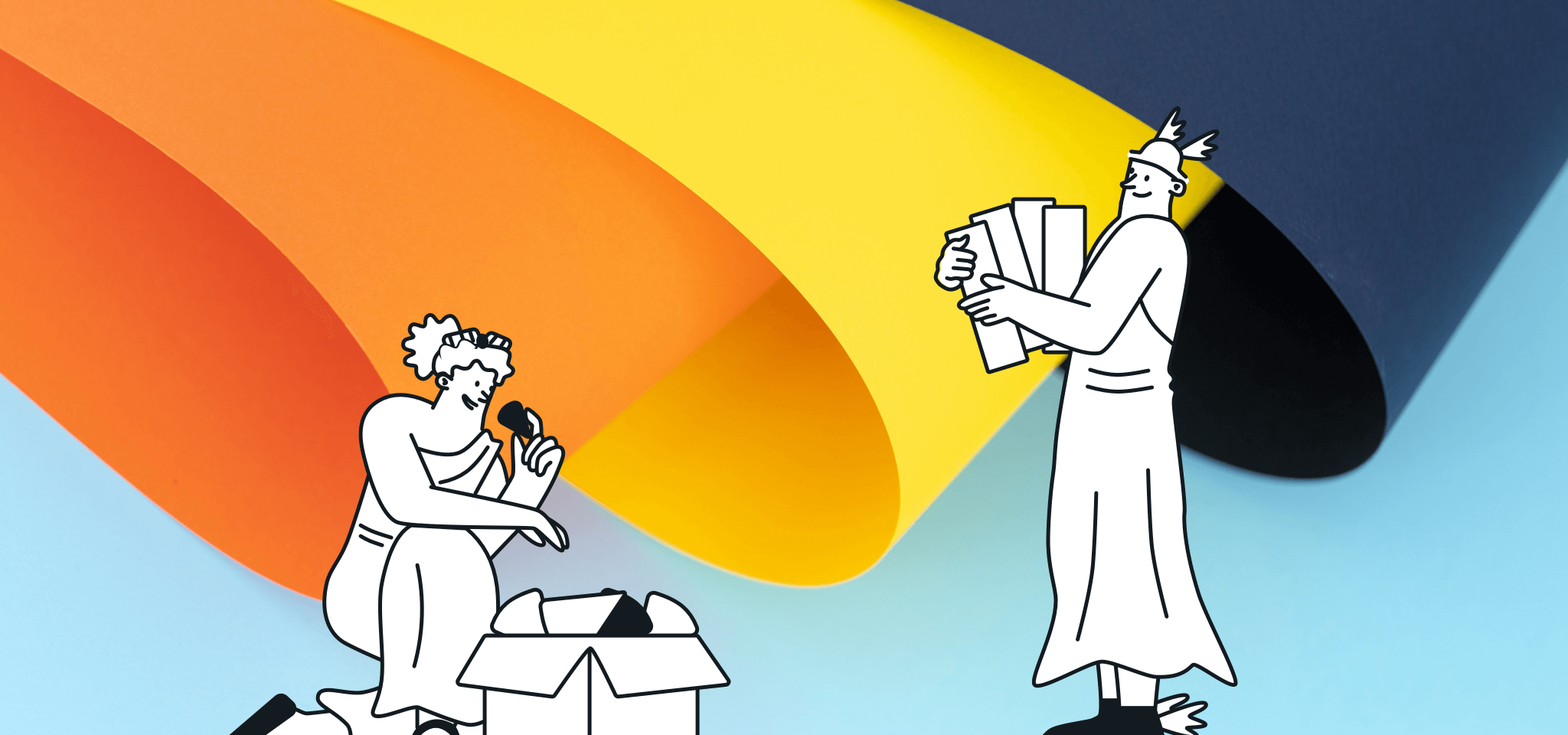
PUBLISHED ON
Before hitting the “send” button, you usually check two things, many (many) times:
You verify if you selected the right contact list and segments.
You make sure your email looks good across devices.
But devices are not the only thing to think about. The problem with email is that every inbox – Apple Mail, Outlook, Yahoo!, Gmail, and all of the others – render the same email very differently. While we’re doing our best to offer the best result across email clients, we have no control over the rules defined by those clients. For example, even Gmail does not render Google fonts and there’s nothing anyone can do about it (except Google of course)!
Because of this, it’s essential to test your email across the email clients your customers use to ensure they’re seeing your message the way you expect. To help you do this, we have just launched Email Previews, a new feature that allows you to see exactly how your email will be displayed to your audience across the most popular devices and clients.
Table of content
Why are email previews important?
Before sending a mass marketing campaign, you need to send yourself and your teammates some test emails to ensure your email is flawless.
If you aren’t currently doing this, you are probably missing errors and design flaws that impact the way your customers receive your emails.
If you want to ensure your testing is even more accurate, you’ll want to send a test to multiple types of inboxes to be sure it’s displayed correctly. It’s a very important step, but it can also be time-consuming.
Perhaps, to play it safe, you focus on the most used inboxes among your audience, create an account on each and send each a manual test. This is a smart strategy, but a tedious execution.
With Mailjet’s Email Previews feature, avoid manual testing and save time by quickly previewing your emails across the most popular email clients and devices. A perfectly displayed email means much better engagement. And who doesn’t want that?
How to perform your tests
This feature is available for our Essential, Premium, and Custom Plan users. If you are already on a plan, simply log into your account and either create a new campaign or continue working on an existing one.
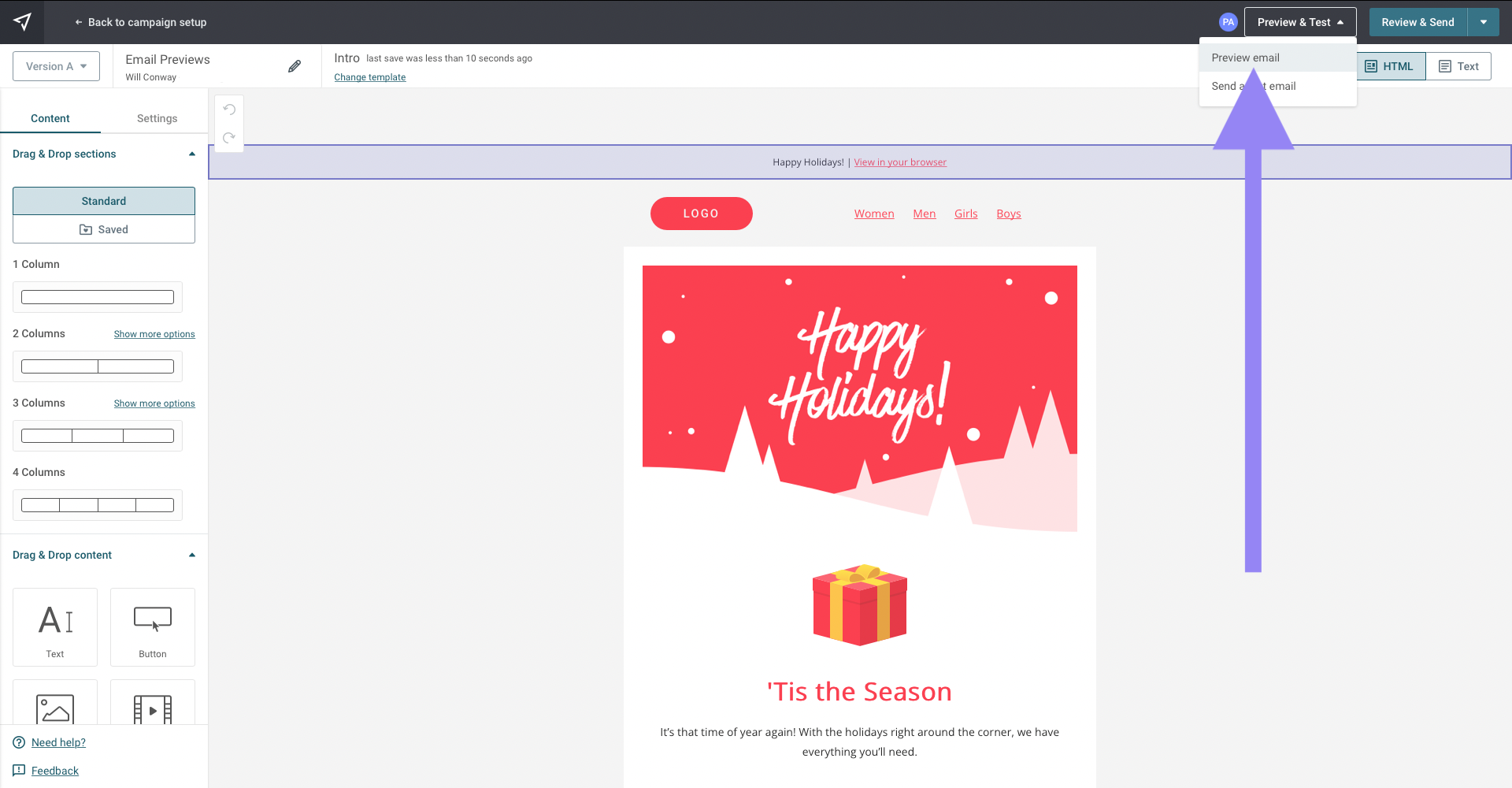
In the Email Editor, once you have finished your design and content, click on “Preview & Test ” at the top of the Editor, and select “Preview email.”
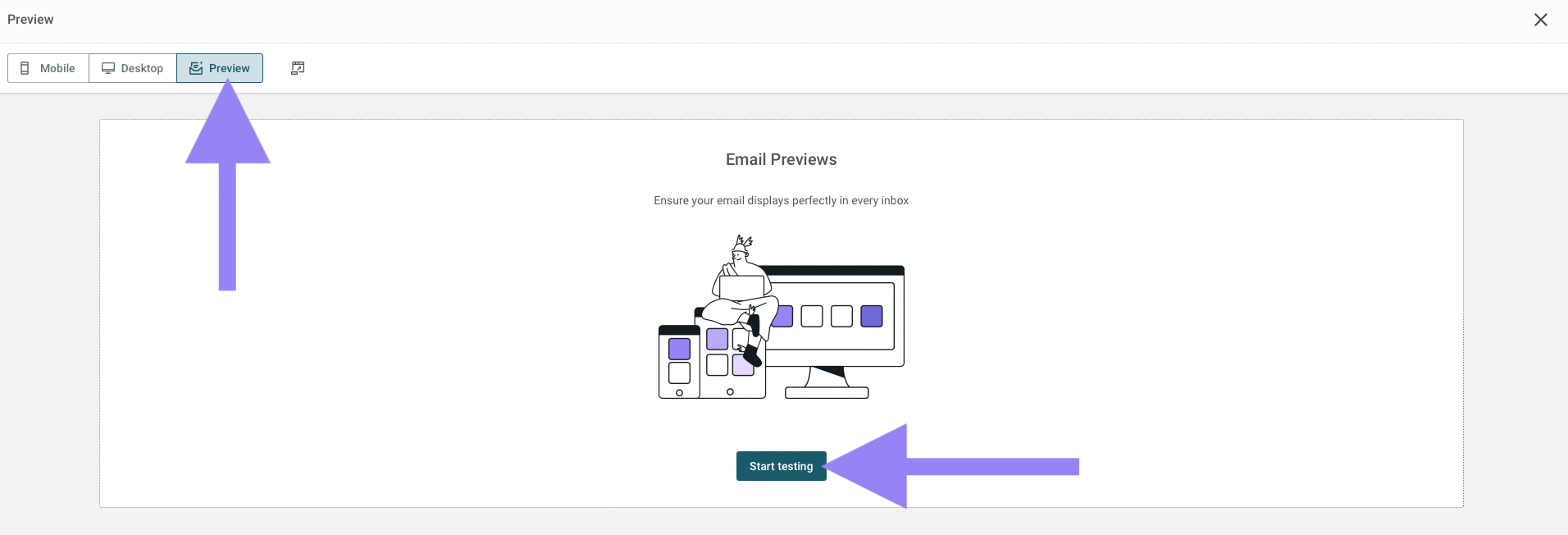
When this screen appears, select “Preview” then “Start testing”
Select, test, and send perfect emails
Testing your emails couldn’t be easier. Get started in three simple steps:
Select the email clients/inboxes you want to preview your email in.
Then click “Run test” and let the magic happen!
Below are the results of the test. Now you can see if there are any issues and modify your email accordingly.
You should perform an email preview before sending anything since email clients are often updated and emails that look great today may not look great tomorrow.
You can also go back to your previews at any point. Your email previews are saved in the gallery, so you can always access them again. Just click on the “Preview” button again and you will be able to see your test results or run additional tests.
Start previewing your emails now
Our new feature is available on our Essential, Premium, and Custom Plans – just log into your Mailjet account to start using this feature in your upcoming campaigns.
Please note – Essential Plan users have 50 email previews per month included in their plan and Premium Plan users have 100 email previews included per month. If you exceed the allotted monthly amount, you’ll be charged an overage rate of $0.10 per test.
Don’t have a Mailjet account yet? Don’t worry – you can easily create one today and start designing emails that will look great across all devices.
Let us know how this works for you or if you have any comments about this feature on Twitter!