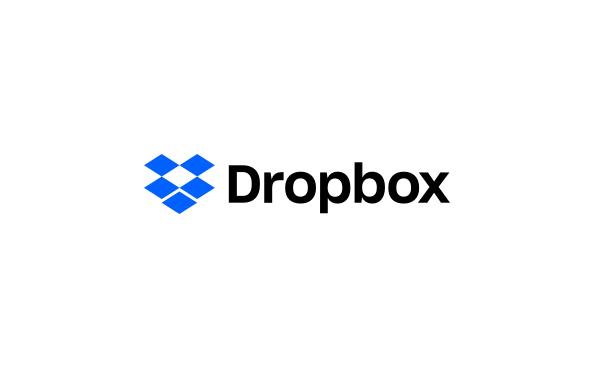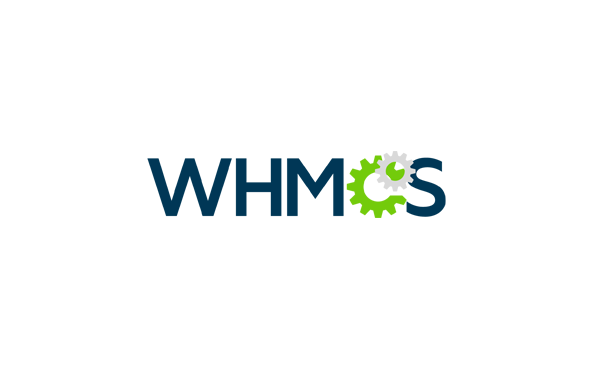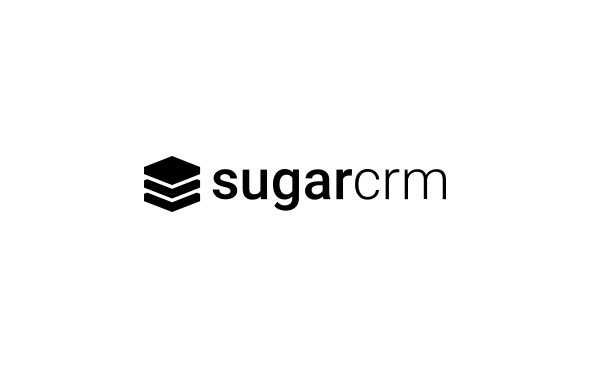Integrations
Mailjet and Dropbox
Use Zapier to connect Dropbox and Mailjet. Automate tasks like sending automatic HTML emails when a new file is added to a Dropbox directory. Keep your team informed all the time and collaborate better.
No result
Overview
Dropbox is a file hosting service. By connecting Mailjet and Dropbox, you can automate tasks like sending automatic HTML emails when a new file or folder is added to a Dropbox directory.
Dropbox
Dropbox is a file hosting service, that offers cloud storage, file synchronization, personal cloud, and client software, designed to reduce busy work, so you can focus on the things that matter.
Zapier
Zapier is an iPaaS provider that allows non-technical users to create connections between web apps using a simple interface. You will benefit from one of the largest app ecosystems, including over 500+ web apps to connect to, including Mailjet.
Features
You can customize this integration with Triggers and Actions, including:
TRIGGERS
ACTIONS
TRIGGERS
New Parse API Inbound Email – when a new email is sent to your Mailjet Parse API email address.
Unsubscribe Contact From Mailjet List
ACTIONS
New Email Event – when an event occurs with a Mailjet contact
Send Plain Text Email – Send an email through your Mailjet account with plain text content.
New Subscribe – when a contact subscribes in a Mailjet contact list.
Subscribe Contact to Mailjet List – Adds a new Contact to your Mailjet acco�unt and subscribes it to a specific list.
New Unsubscribe – when a user unsubscribes from a certain contacts list in Mailjet
Update Contact Properties – Update in real time the Contact Properties of a Contact in your Mailjet account.
New Folder – when a new folder is added in Dropbox. Make sure the number of files/folders in the watched folder does not exceed 4000.
Send Email Using a Mailjet Template – Send an email through your Mailjet account using saved Mailjet email template.
New File in Folder – when a new file is added to a folder in Dropbox. Make sure the number of files/folders in the watched folder does not exceed 4000.
Send HTML Email – Send an email through your Mailjet account with HTML content.
Send an Email Campaign to a List – through your Mailjet account to a full contact list
Create Folder – creates a brand new folder at the path you specify in Dropbox
Create Shared Link – creates a shared link for a file in Dropbox
Create or Append to Text File – adds a new line to an existing text file, or creates a file if it doesn’t exist in Dropbox
Upload File – upload an existing file or attachment not bigger than 100 MB in Dropbox
Create Text File – creates a brand new text file from plain text content you specify in Dropbox
Manage your contact lists without worrying about global data privacy regulations or data security. Mailjet is GDPR compliant and ISO 27001 certified, meaning that it guarantees an optimal level of email data privacy and security.
Installations
Connect Mailjet to Dropbox without any programming skills. Enjoy the benefits of workflow automation:
Step 1: Connect your Mailjet and Dropbox accounts in Zapier.
Step 2: Create the Mailjet & Dropbox integration in minutes: simply choose your preferred Triggers from Mailjet and Actions from Dropbox or vice versa.
Previous Integration
Mailjet and CrossEngage
Next Integration
Mailjet and Drupal